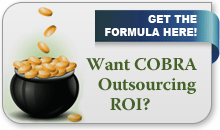The very first Affordable Care Act (ACA) reporting deadline is quickly approaching. In fact, individual statements must be sent to employees no later than February 1, 2016.
The very first Affordable Care Act (ACA) reporting deadline is quickly approaching. In fact, individual statements must be sent to employees no later than February 1, 2016.
On September 16, 2015, the IRS published the final instructions to Form 1095-C and completely changed COBRA reporting. This article will walk you through the final COBRA and ACA reporting rules for employers with over 50 full-time employees. Think of this as your COBRA cheat sheet.
Which form to use for reporting COBRA-qualified beneficiaries
When it comes to reporting of non-employees (for example, COBRA beneficiaries, retirees, etc.), the IRS gives employers a choice – use either Form 1095-B or 1095-C. Choice is always a good thing. However, the instructions are unclear about whether employers can use Form 1095-B for someone who was a non-employee for only part of the year. Thus, the cautious approach is to use Form 1095-C to report coverage of COBRA beneficiaries.
There is one situation where an employer must use Form 1095-B. Form 1095-C requires entry of a Social Security number for the recipient of the form (entered on line 1). Therefore, if the employer cannot reasonably obtain a Social Security number for the recipient, the employer must default to Form 1095-B.
How to report an employee who terminates employment
When employment termination is the COBRA-qualifying event, COBRA is never reported as an offer of coverage – even if the former employee actually enrolls in COBRA coverage. This is a complete reversal of prior guidance. The final instructions tell us to report as follows:
- Line 14 – Always use Code 1H (no offer of coverage).
- Line 15 – Leave Line 15 blank. You do not have to report cost information.
- Line 16 – It appears that you always use Code 2A (employee not employed during the month).
- Part III – Individual Monthly Coverage Information. Employers with self-insured plans will complete this section for former employees and dependents who enroll in COBRA and will continue to report for as long as COBRA coverage is in force.
How to report a loss of coverage due to reduction in hours
When a current employee loses health coverage because his or her hours have been reduced, COBRA is always reported as an offer of coverage. This is the complete opposite of the rule for terminated employees. The general rule in a reduction of hours situation is to report using the same codes that are used for other active employees.
- Line 14 - Enter the same code that is entered for active employees. Never use Code 1H (no offer of coverage).
- Line 15 – Enter the COBRA premium for the lowest cost self-only coverage that meets the minimum essential coverage requirements.
- Line 16 – If COBRA is elected, enter Code 2C (employee enrolled). If COBRA is not elected, enter the same code that would be used for an active employee who declines COBRA.
- Part III – Individual Monthly Coverage Information. Self-insured plans should complete this section for each enrollee.
How to report a family member who independently elects COBRA
Every individual who loses coverage due to a qualifying event has an independent right to elect COBRA. For example, in a divorce, the former spouse has a right to elect COBRA. In a termination of employment, the former employee can decline COBRA but the spouse or dependents can elect COBRA. In a situation where the employee does not elect COBRA, but someone else does, large employers should report as follows:
- Line 14 – Enter Code 1G (offer to non-employee).
- Line 15 – Leave Line 15 blank. You do not have to report cost information.
- Line 16 – Enter Code 2C (enrolled in coverage).
- Part III – Individual Monthly Coverage Information. Self-insured plans will complete Part III for each enrollee.
Keep a copy of this article as a cheat sheet to easily breeze through COBRA reporting under the Affordable Care Act as we wrap up 2015 and prepare for ACA reporting in the New Year.